This website is Game Boy Color compatible
Well, not this page. Here's the page that works on the real GBC.
How can a webpage render on there?, I hear you cry. It uses a Zilog z80, that would be like running a web browser on a TI-84!
Yes, it would be. In fact, barely anything works. You have plaintext, titles, black and white images (max size 144x96), centering, and lists. That's about it.
This originally worked by using the Link Cable to connect to a limited number of Japanese cell phones to connect to a couple servers.
The functionality of this was used in a few games, including the Japanese version of Pokemon Crystal (!), but what I'm interested in is the web browser that came with the unit.
Obviously getting this to work presents somewhat of a challenge on real hardware today, but luckily, the legendary Shonumi figured out how to emulate it a couple years back.
They have a really neat writeup of it here, which I highly recommend if you're at all technologically inclined.
Setup wasn't too bad, it worked out of the box except the account creation process. It's a bit hard to realize "Aa12" means they're asking you for a password when you don't know Japanese.
And of course, here's some screenshots:
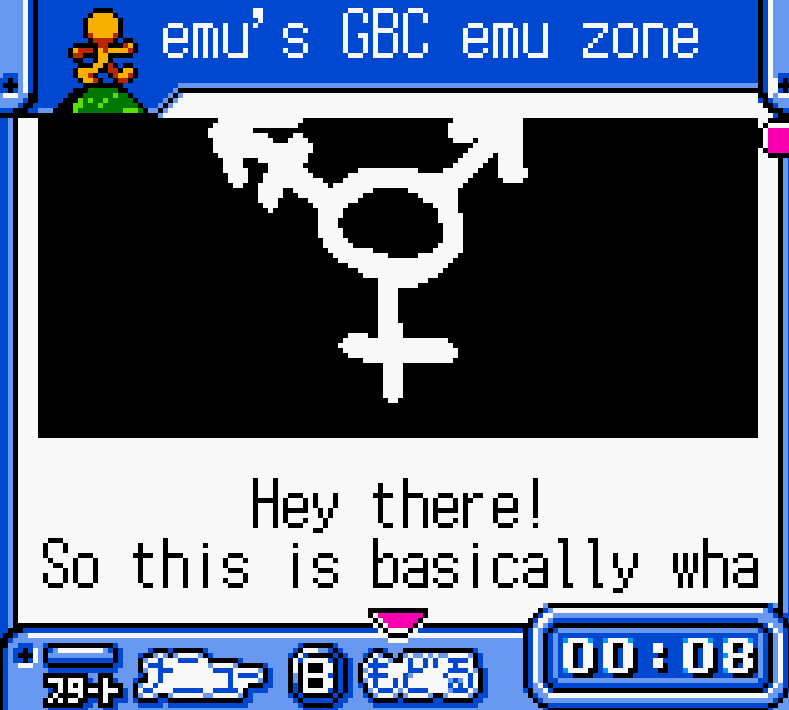
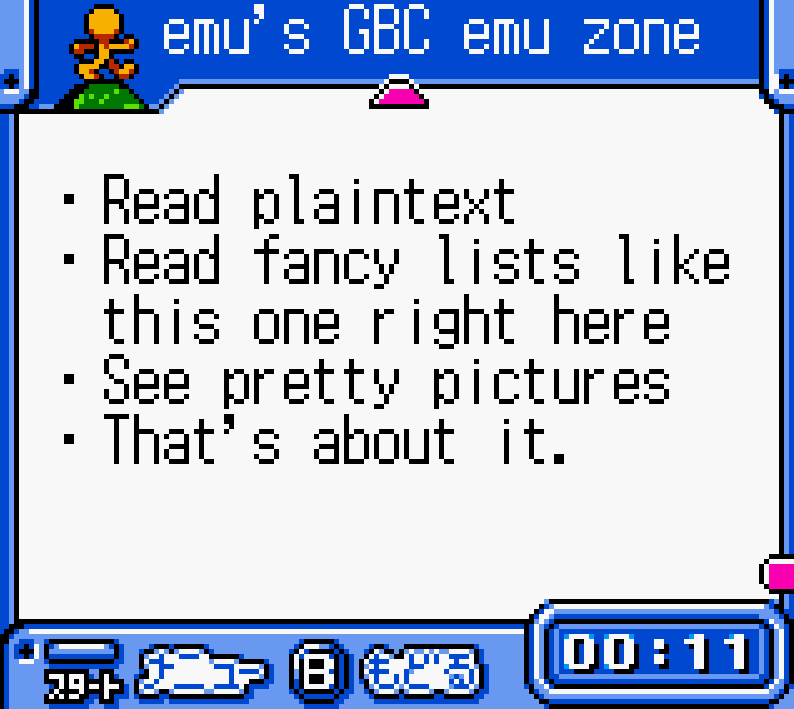
That image at the top was harder to get in there than you might think. Requirements are pretty strict, small monochrome .bmps only. I tried everything from GIMP to Windows 3.0 Paint, but nothing would work. In the end I had to yoink the first 40 or so bytes of the sample image, and use a hex editor to get the actual drawing in there.
Most of it was a straight copy-paste, but i had to reconstruct the bottom half-dozen lines or so byte by byte.
Anyways, if you want to get this working yourself, it's not too difficult. All you really need is the GBE+ emulator and the HTML file I linked earlier. Also the bmp on that page, if you want to see that. Fair warning though, you have to place it in the emulator data directory under data/gbma/CGB-B9AJ. Put the html file itself there too, and rename it index.html.
Oh, and read the manual. Page 68. Good luck.
Pretty neat, huh? Next time I'm going to try and get IRC working. Stay tuned for that.